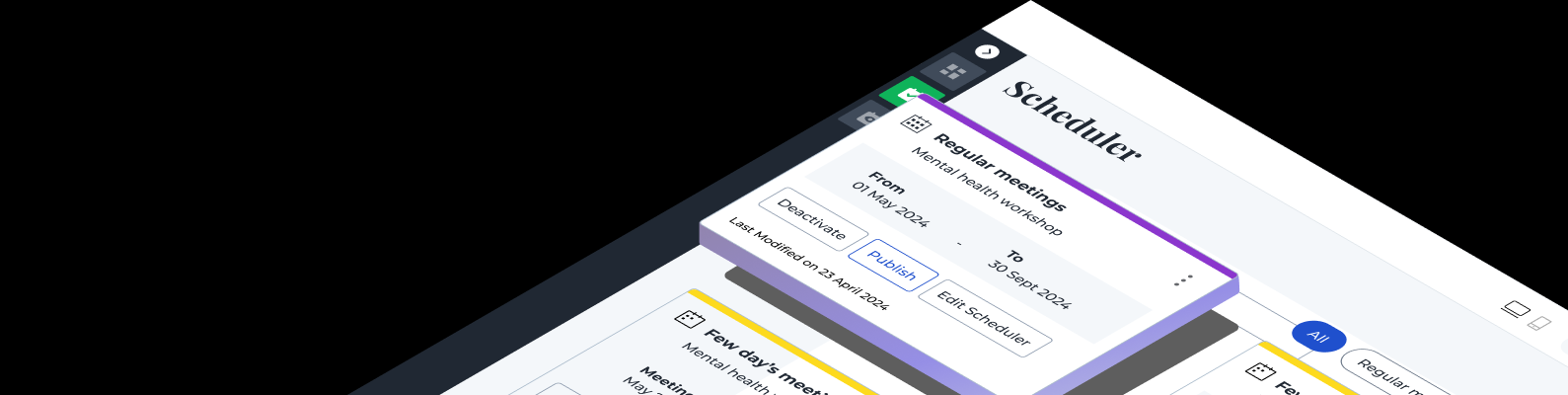
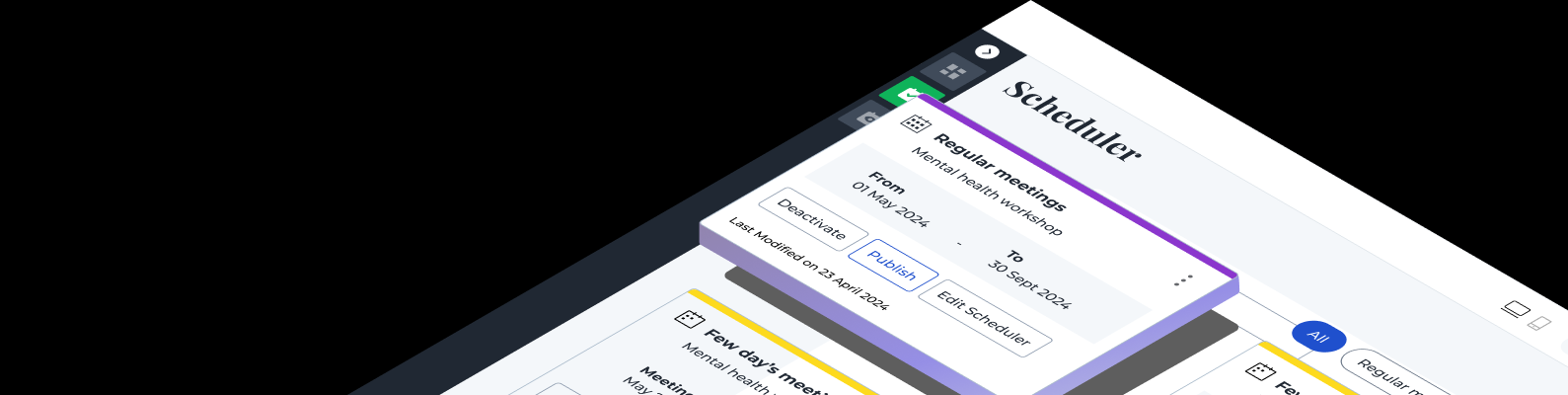

This is a US based company which wanted to make a platform for doctors where
they could make their own website, in just a click without any coding knowledge.The focus of the application as discussed should be on the appointment and
In-built video conferencing feature.
The company was not sure about what other
features doctors want are wanted to research before MVP that do doctors need such software? So, we started our research with basic interviews and surveys and moved forward to make the final prototype.
UX, UI Designer
6 months
To design app for US petients and doctors for online and offline consultation
Miro,Figma,Illustrator


After conducting online interviews with six doctors, I discovered that Candely is the primary app used by doctors in this hospital chain. Some doctors also mentioned being familiar with other apps like Doodle and Hotspot. Since I wasn’t previously aware of these platforms, I decided to explore their features and identify similar apps that are popular in the U.S. To better understand their strengths and weaknesses, I conducted a competitive analysis.
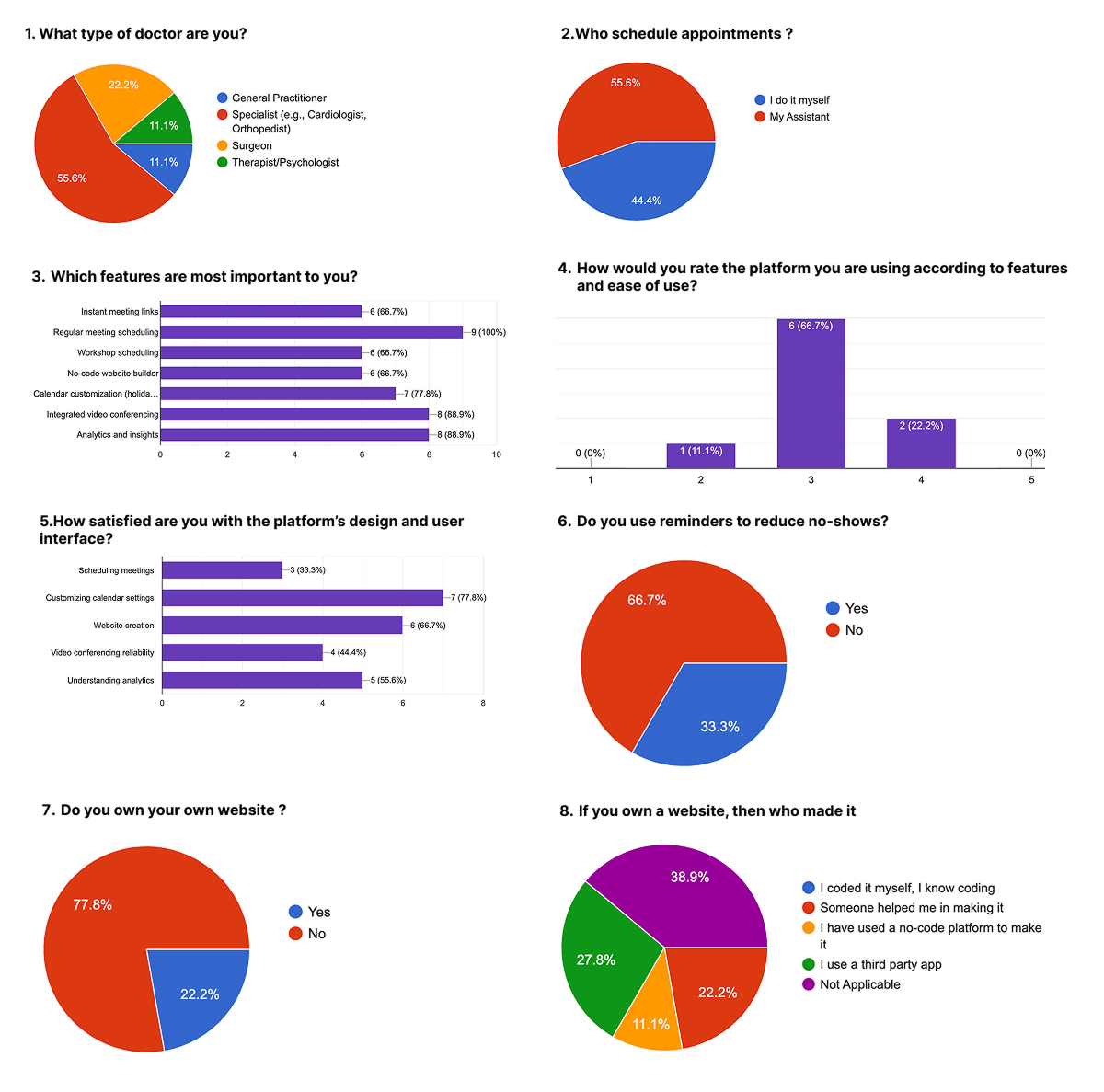
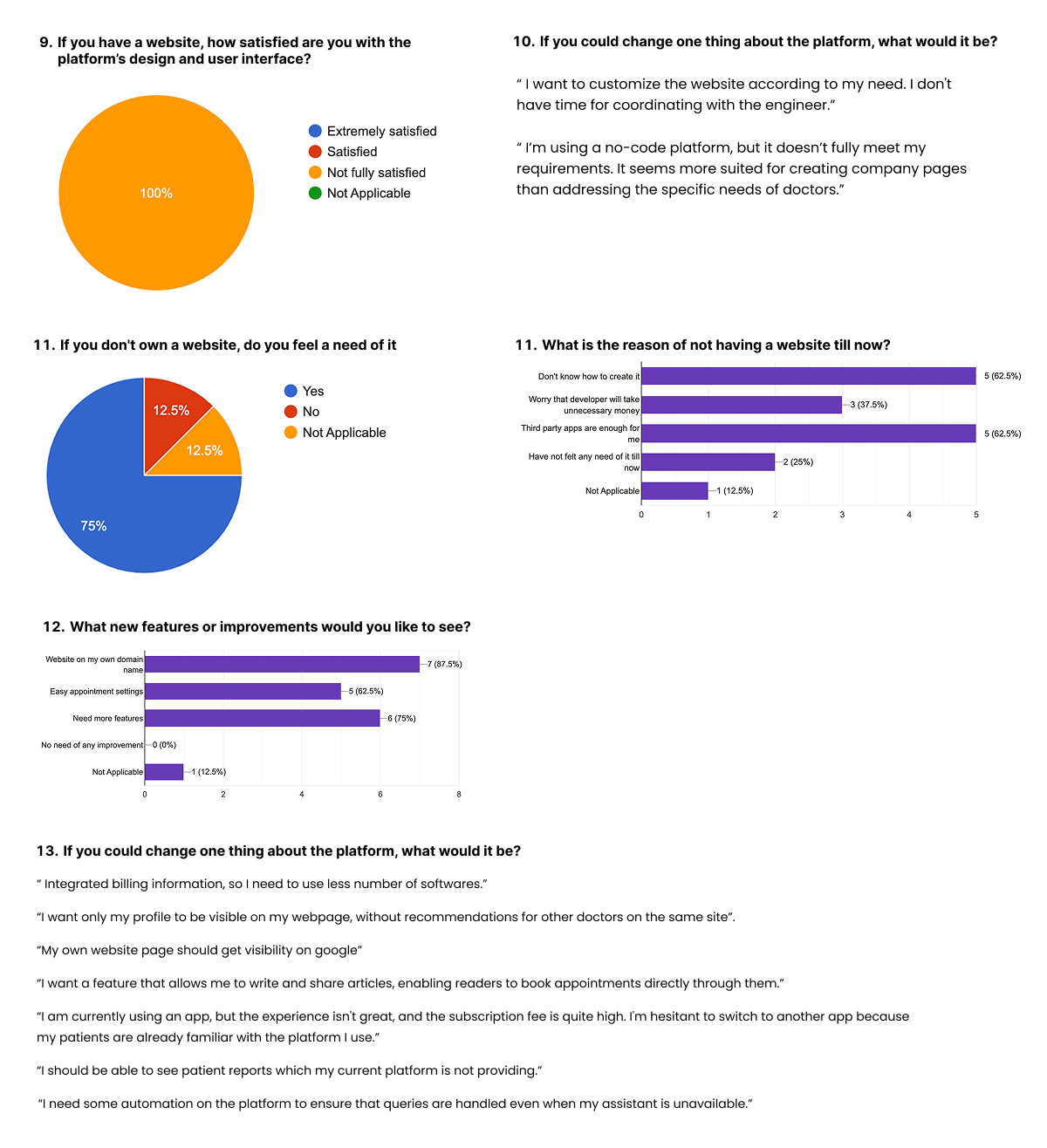
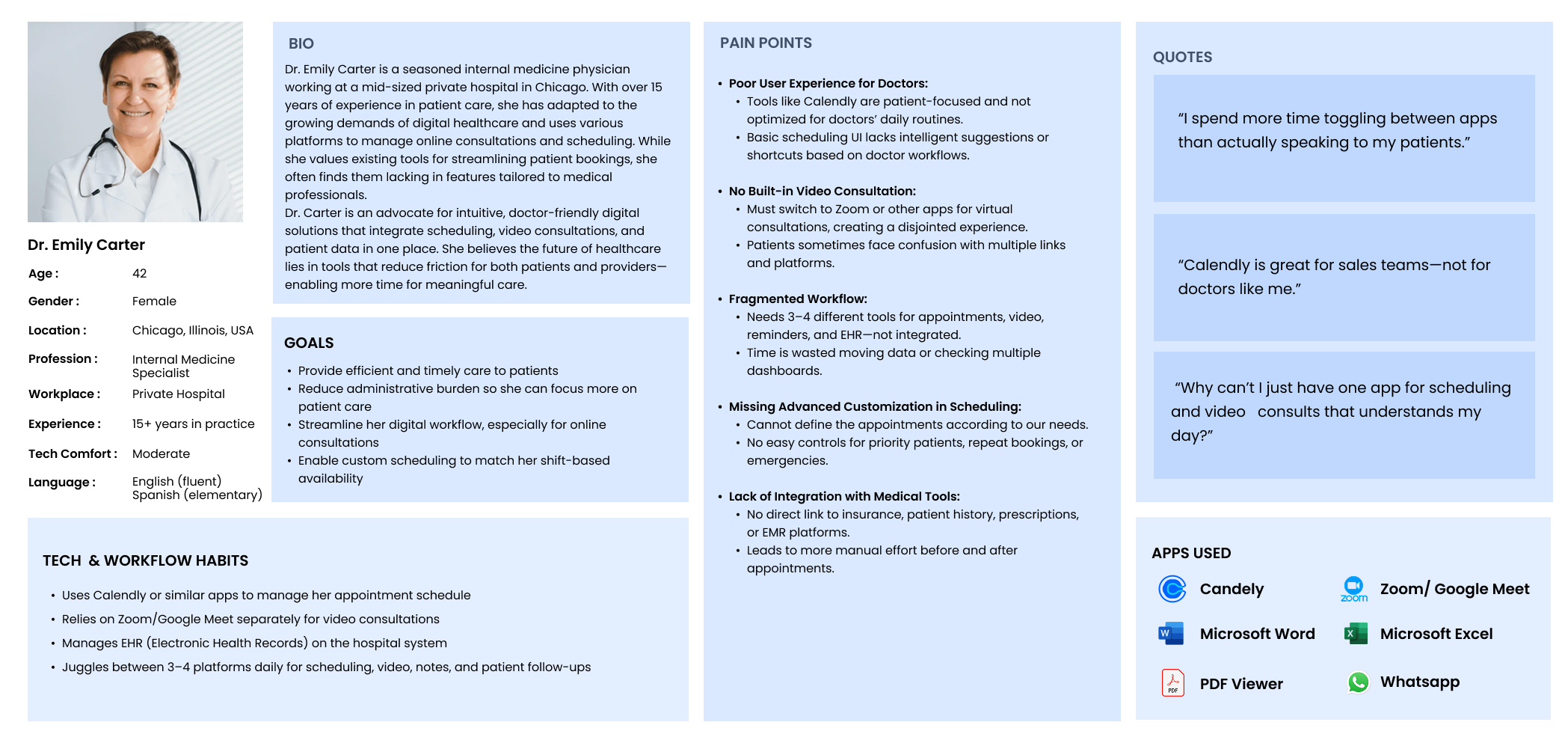
Dr. Carter logs into the platform on Monday morning. He checks his calendar, where his regular daily consultations are scheduled from 10 AM to 2 PM. The scheduler automatically adjusted for a national holiday tomorrow, ensuring no patients were mistakenly booked. He merges two adjacent 15-minute slots to accommodate a longer session for a follow-up patient.
During his lunch break, a corporate HR manager calls, requesting a quick meeting link for an urgent health session with employees. Dr. Carter uses the platform’s “Instant Meeting” feature to generate a link and shares it directly via WhatsApp.
Dr. Carter spends the afternoon planning his upcoming weekend workshop. Using the platform, he schedules a two-day event and sets custom time slots. He adds details like topics covered, session durations, and participant limits. The platform sends automated invites to his mailing list.
After dinner, Dr. Carter decides to update his professional website. Using the no-code drag-and-drop builder, he integrates his updated scheduler so patients can book directly from the site. He customizes the website with a modern template and adds testimonials from patients and workshop attendees.
Before bed, Dr. Carter checks the platform’s analytics dashboard. It shows that his most-booked slots are between 11 AM and 12 PM. He also sees that workshop engagement improves when he uses polls during sessions. He plans to adjust his schedule and incorporate these features in future events.
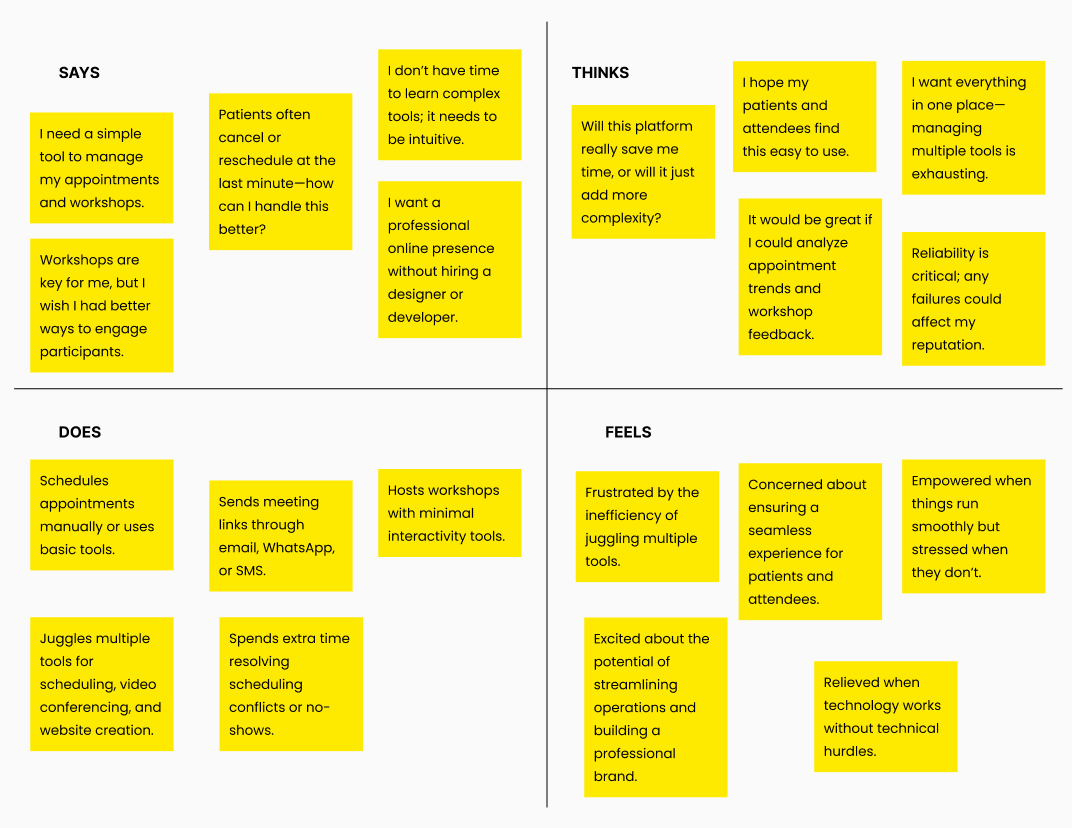
I delved deeper into the emotional challenges doctors face while juggling multiple software tools. What became clear is that they’re looking for a single, simple application tailored to their needs—something that doesn’t require constant learning and unlearning. What they truly need is a quick and intuitive appointment scheduling app with all essential features, including built-in video capabilities.
From the customer journey, I gained insights into how doctors interact with the current system and the challenges they encounter. I stepped into their shoes to better understand their feelings and unmet needs. This exploration led to a clear list of opportunity areas, revealing a significant gap we can address to deliver a much-improved experience.
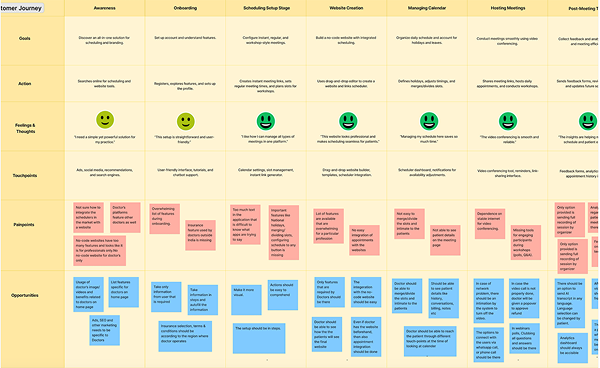
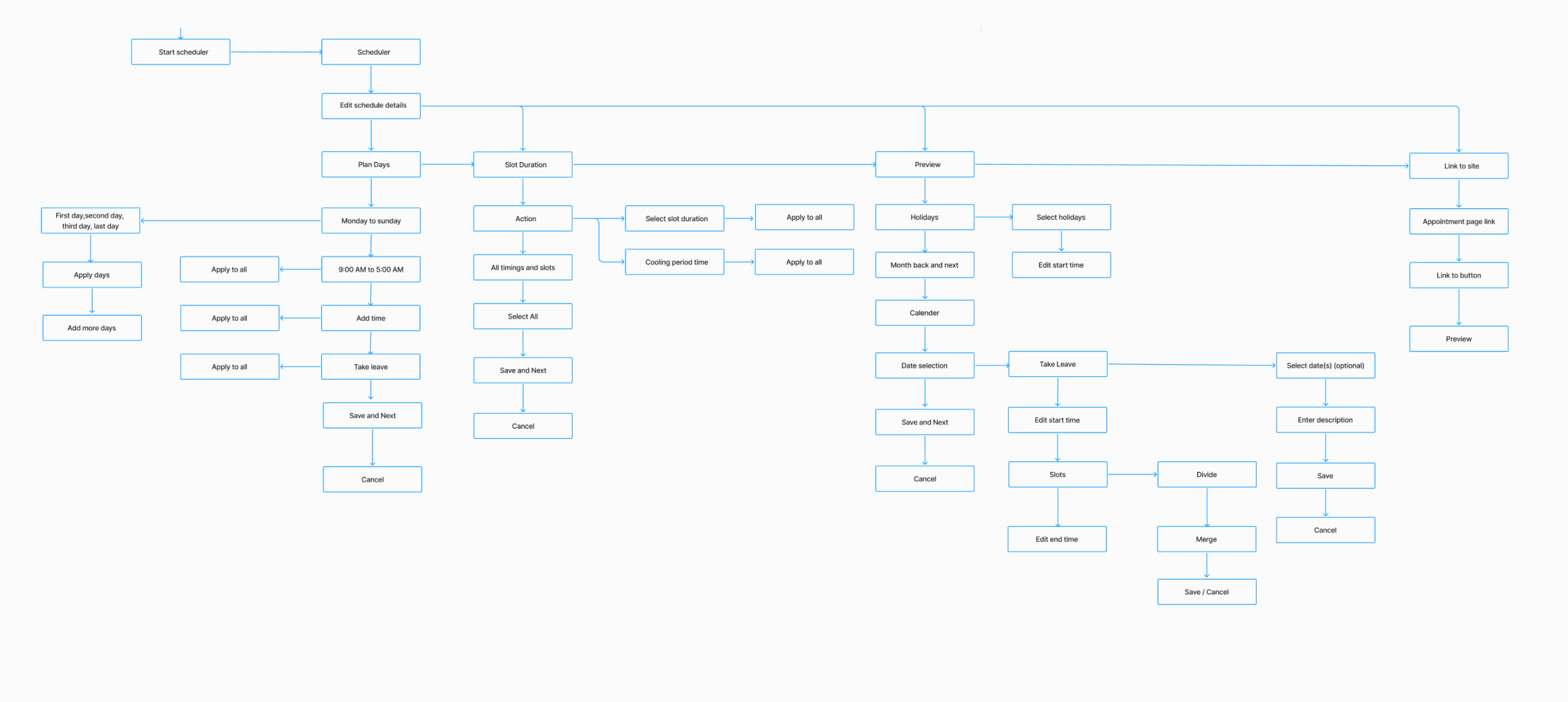
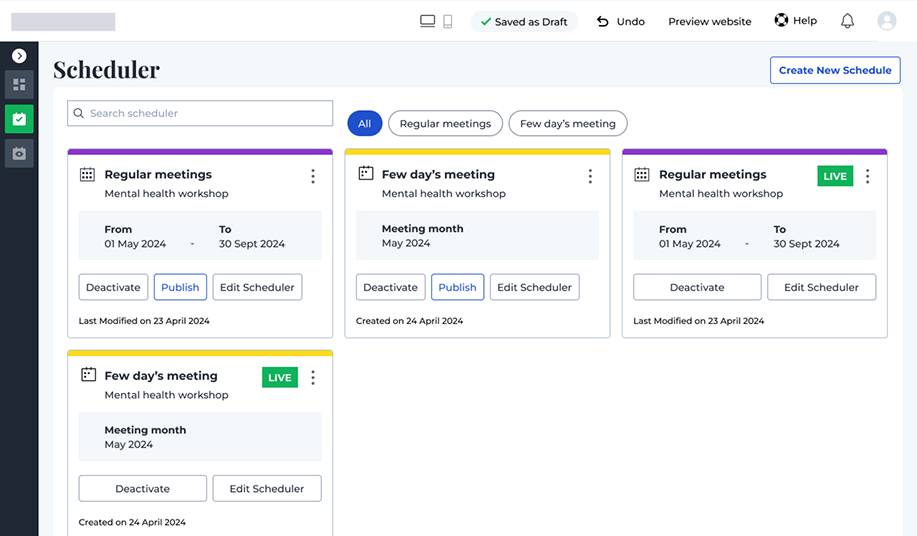
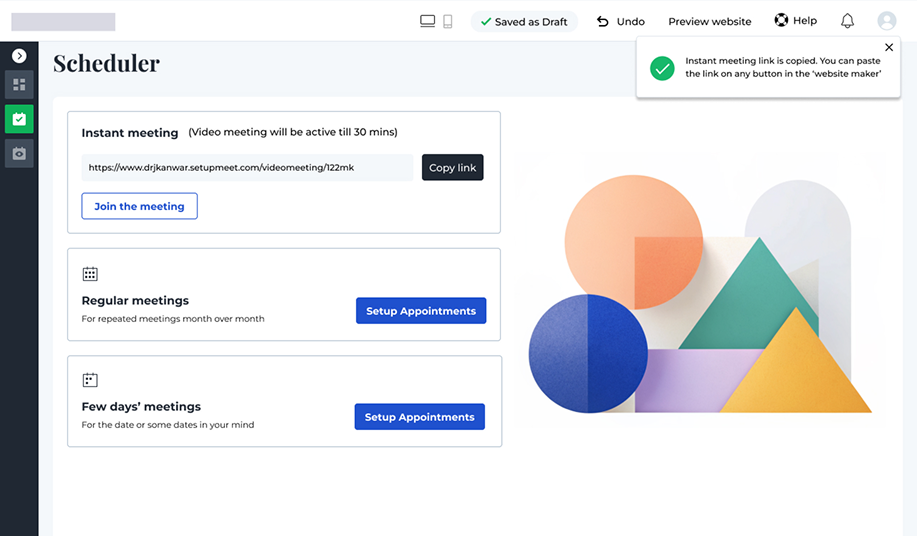
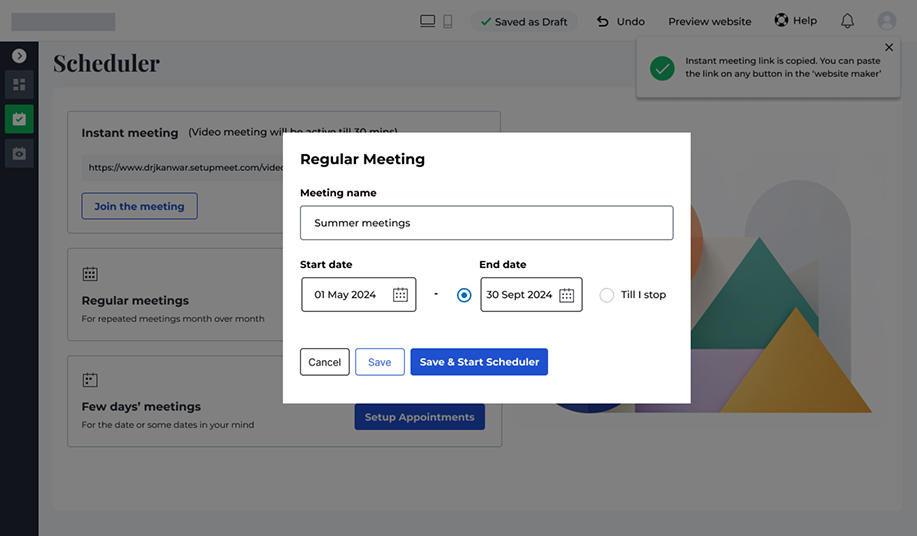
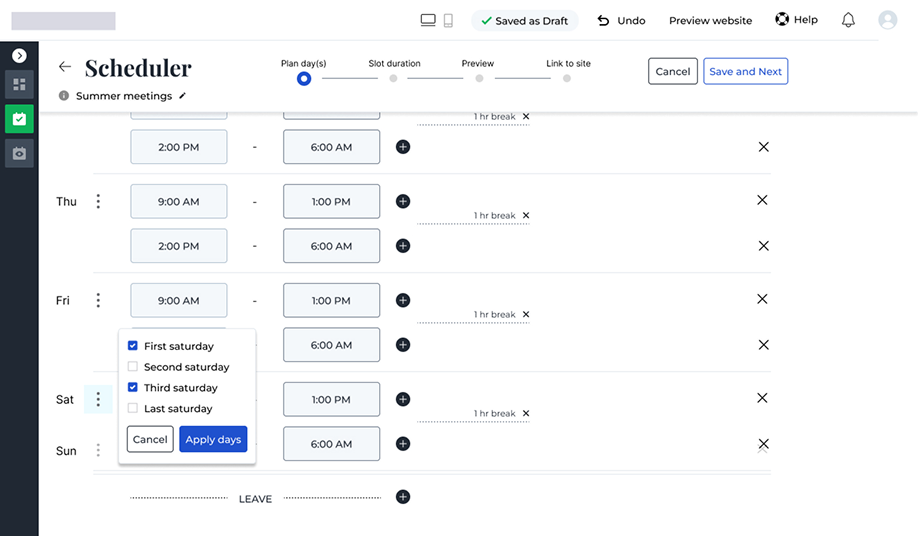
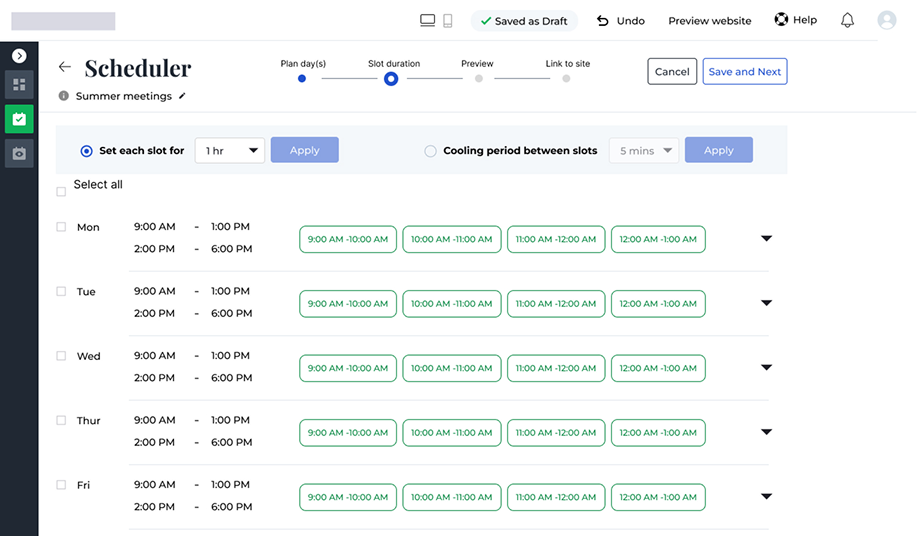
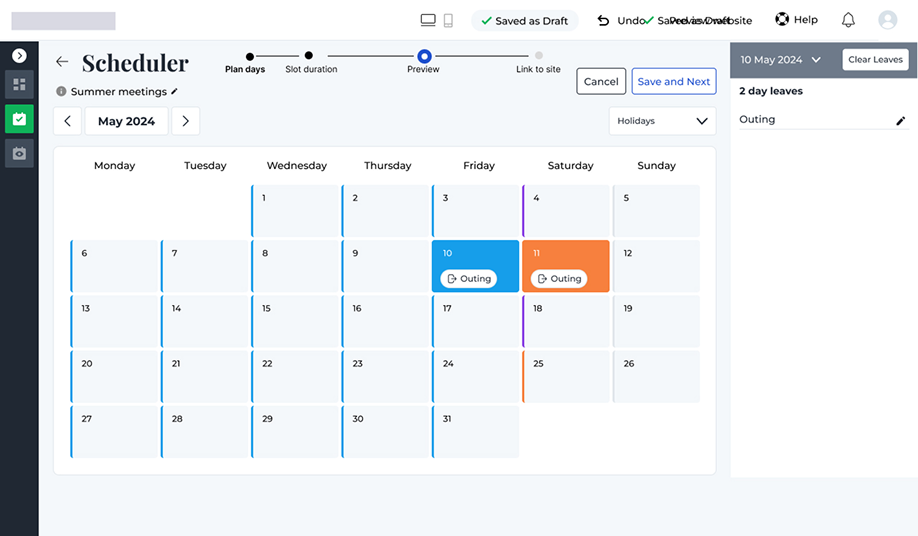
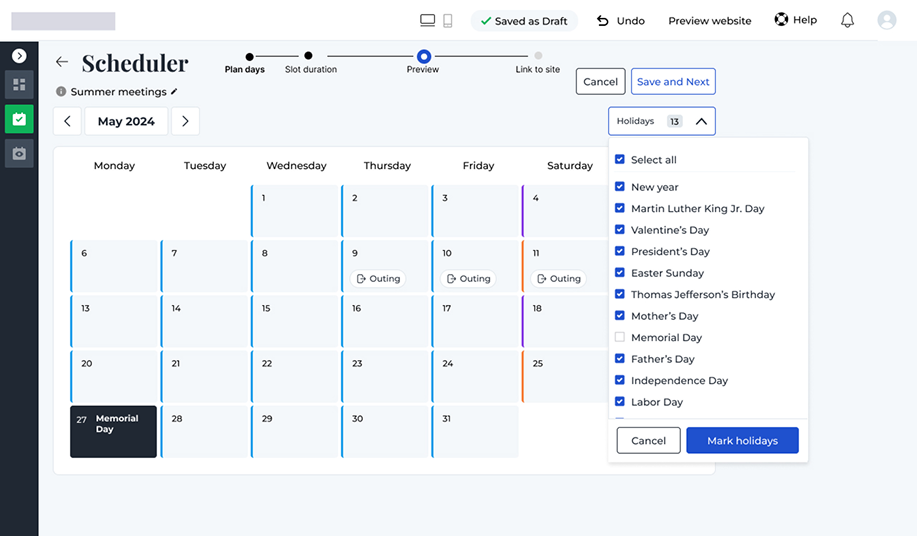
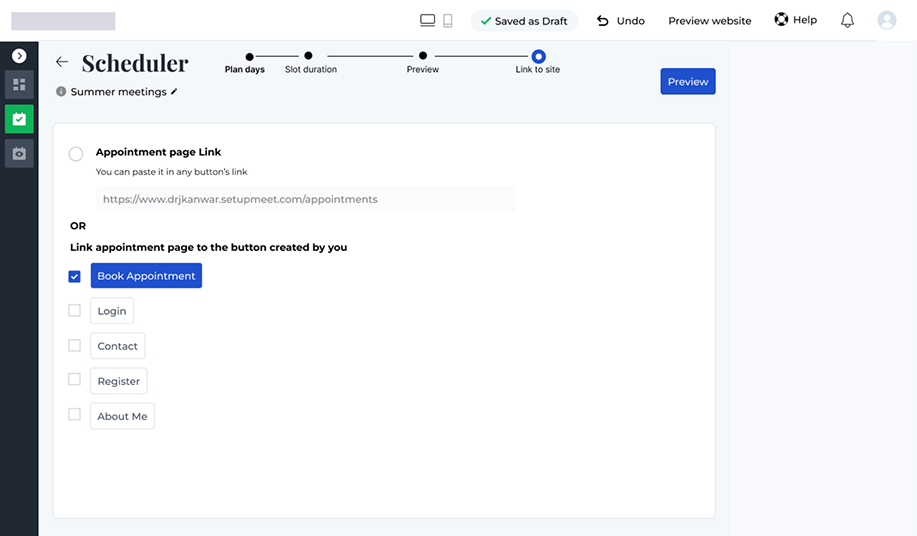
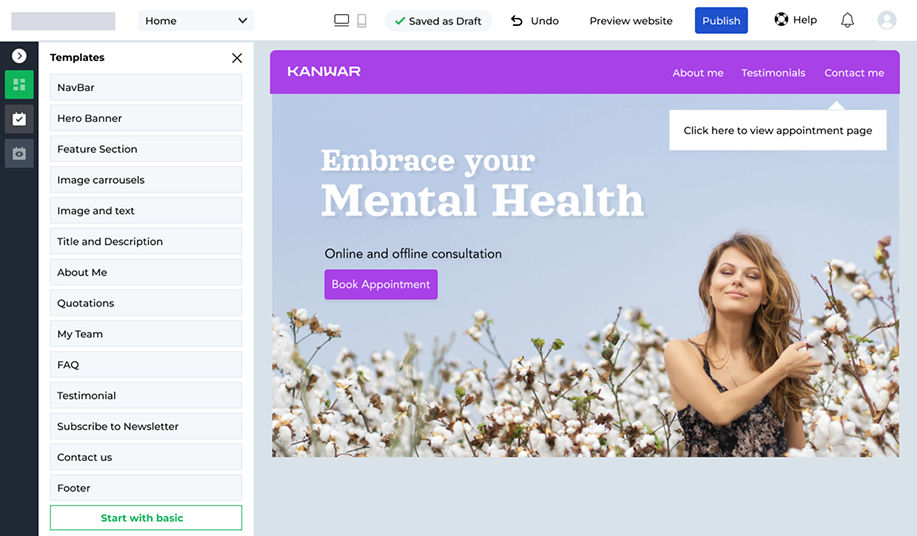
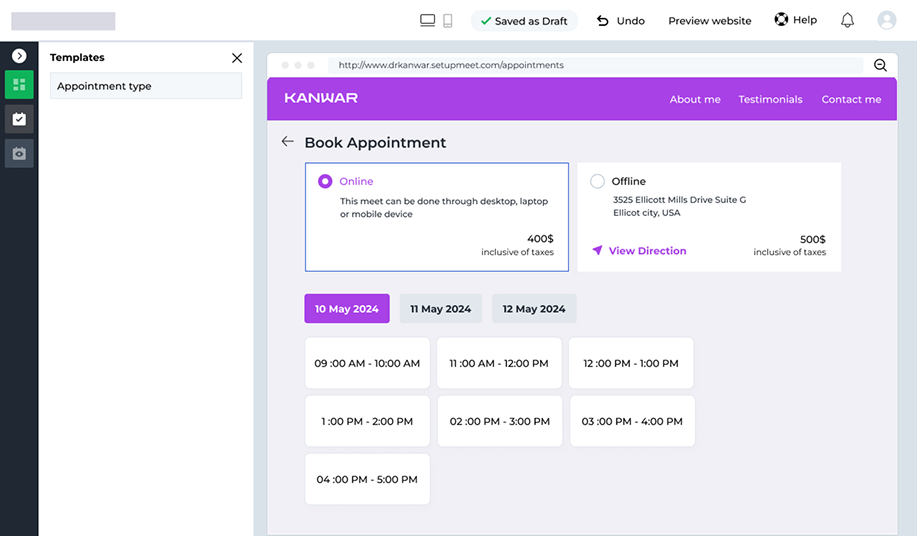
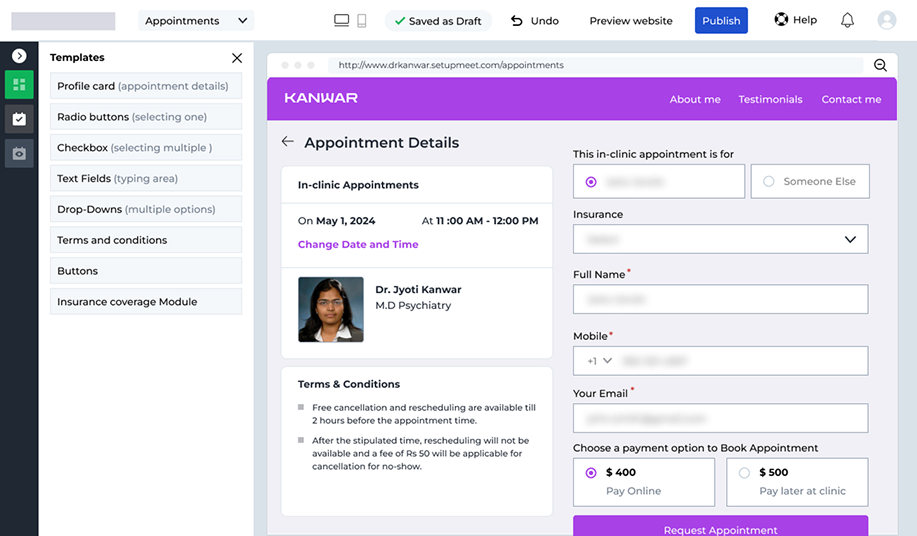
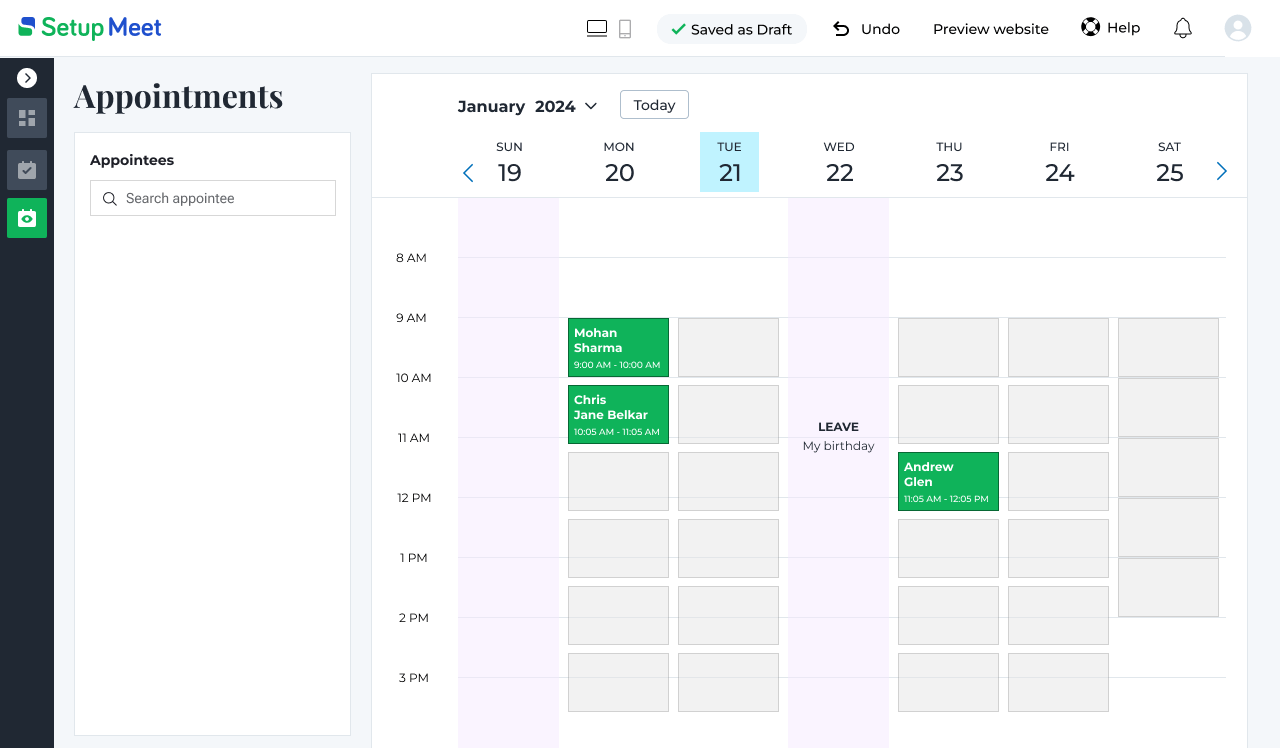
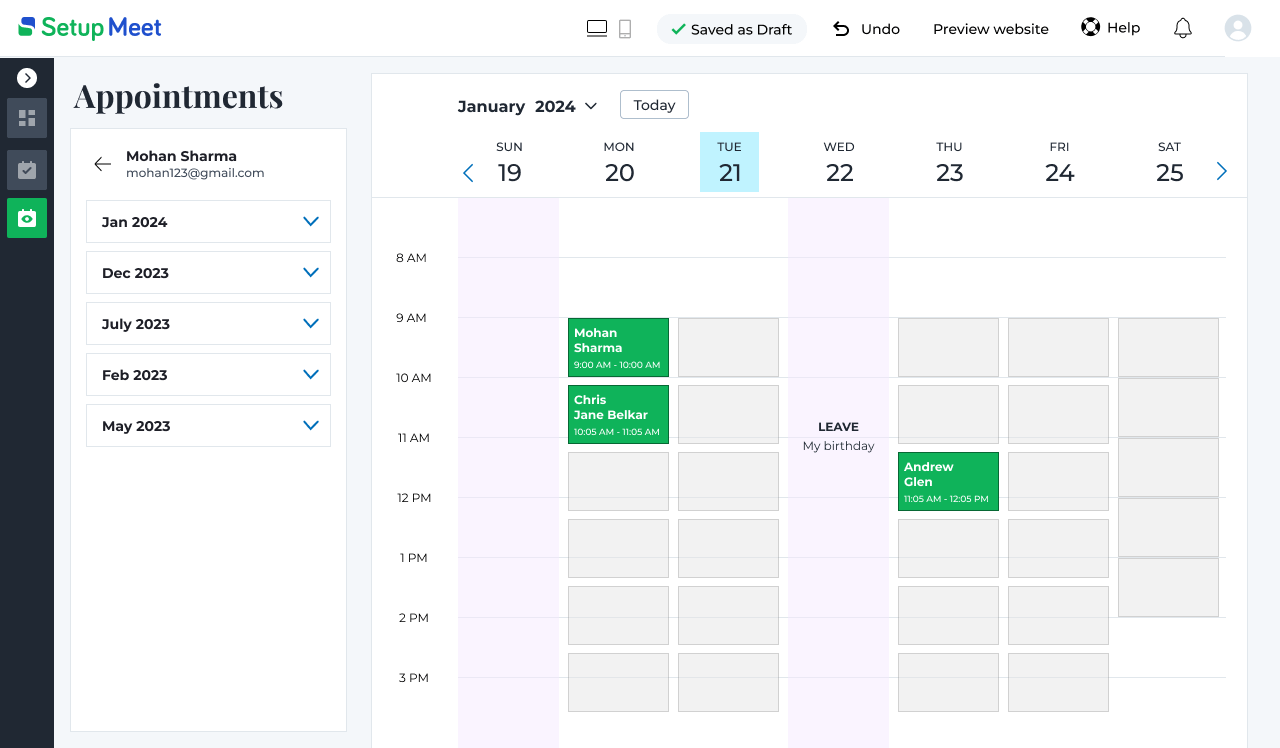
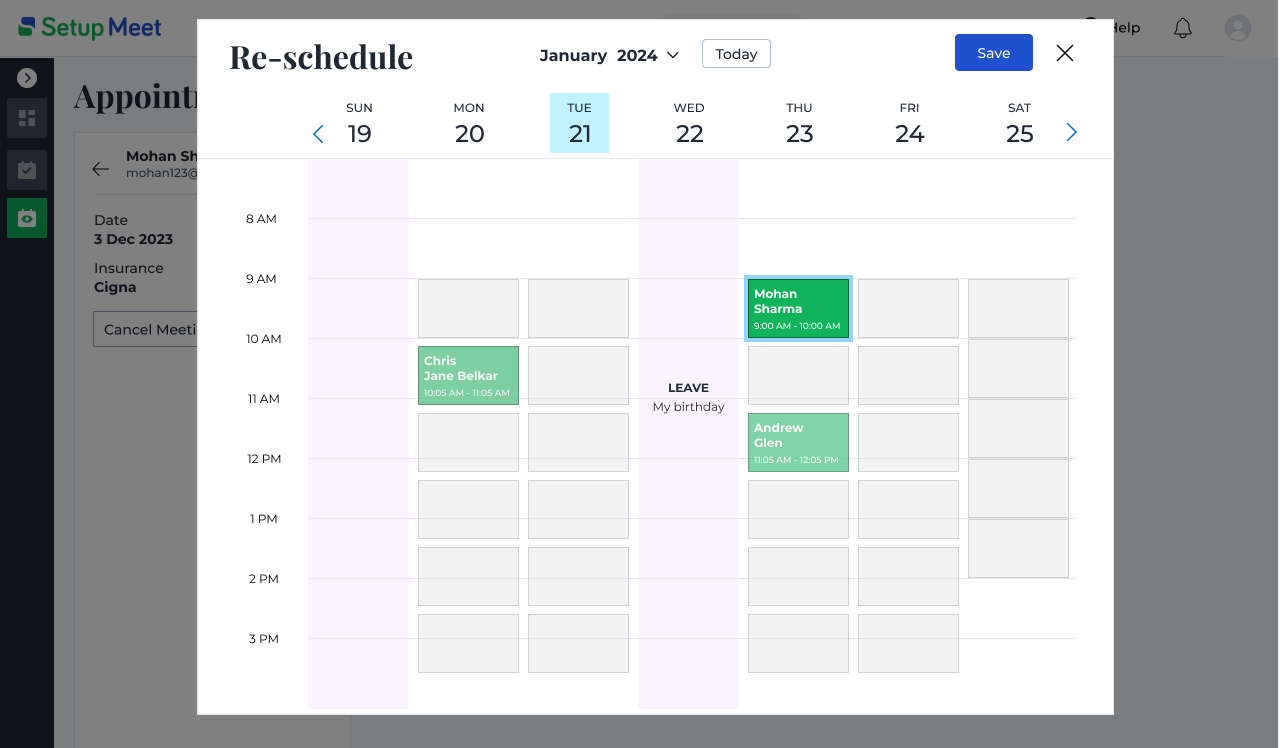
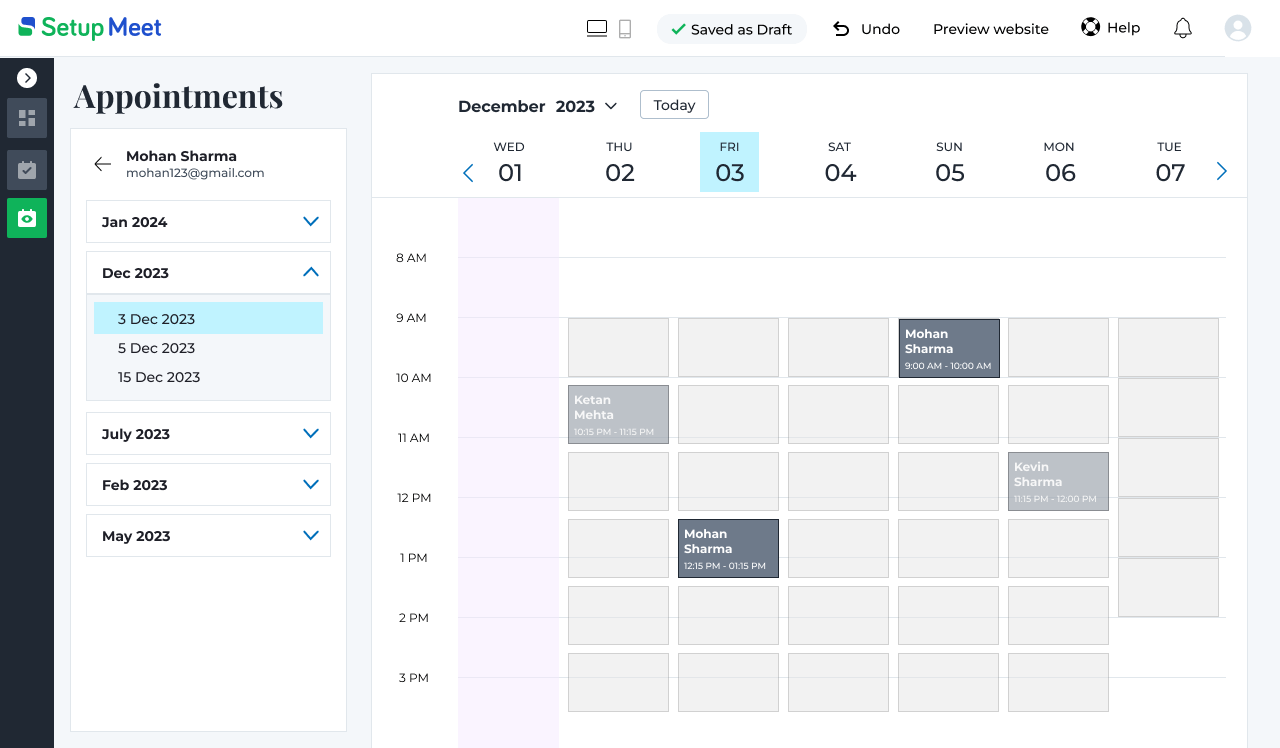
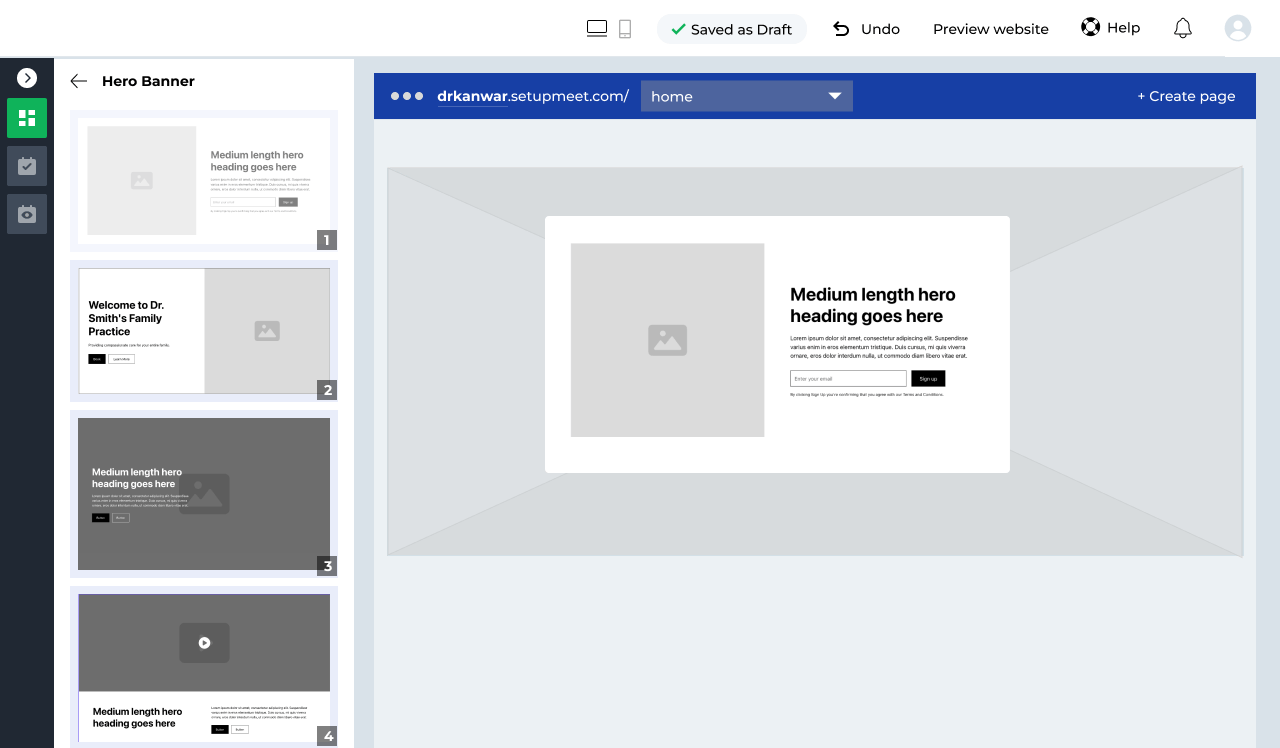
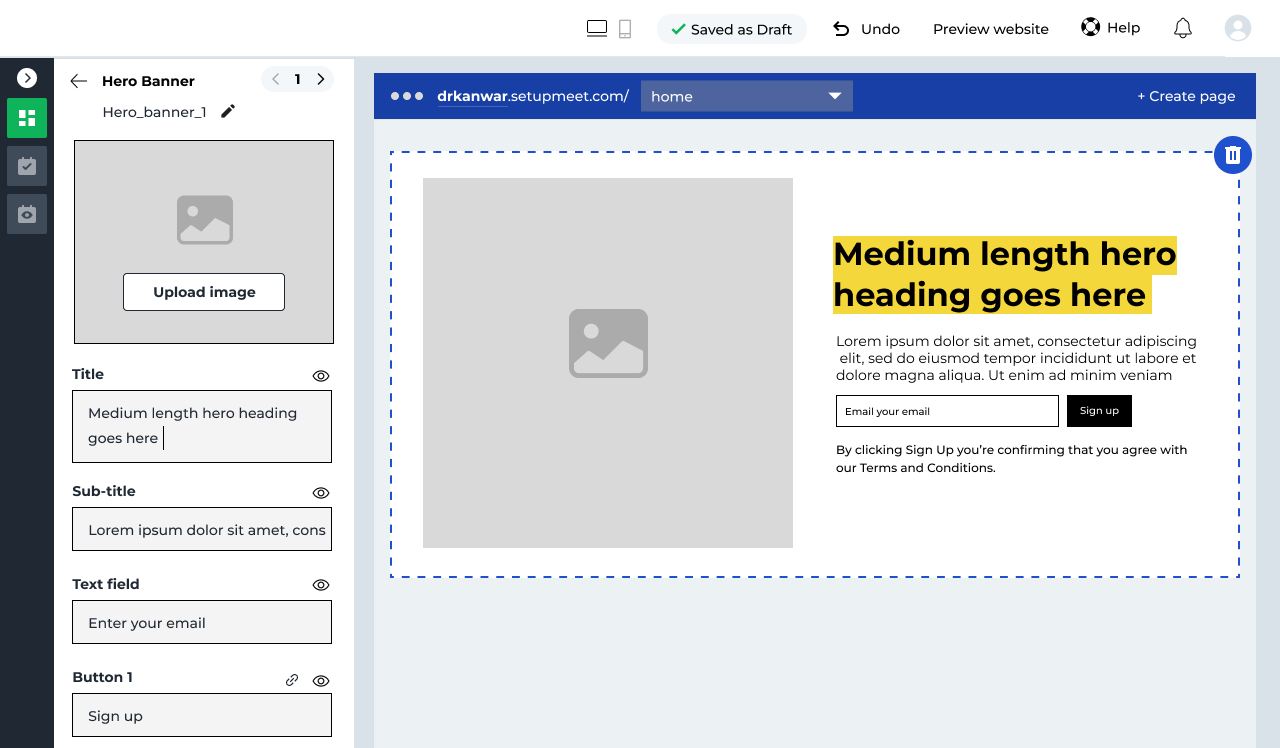
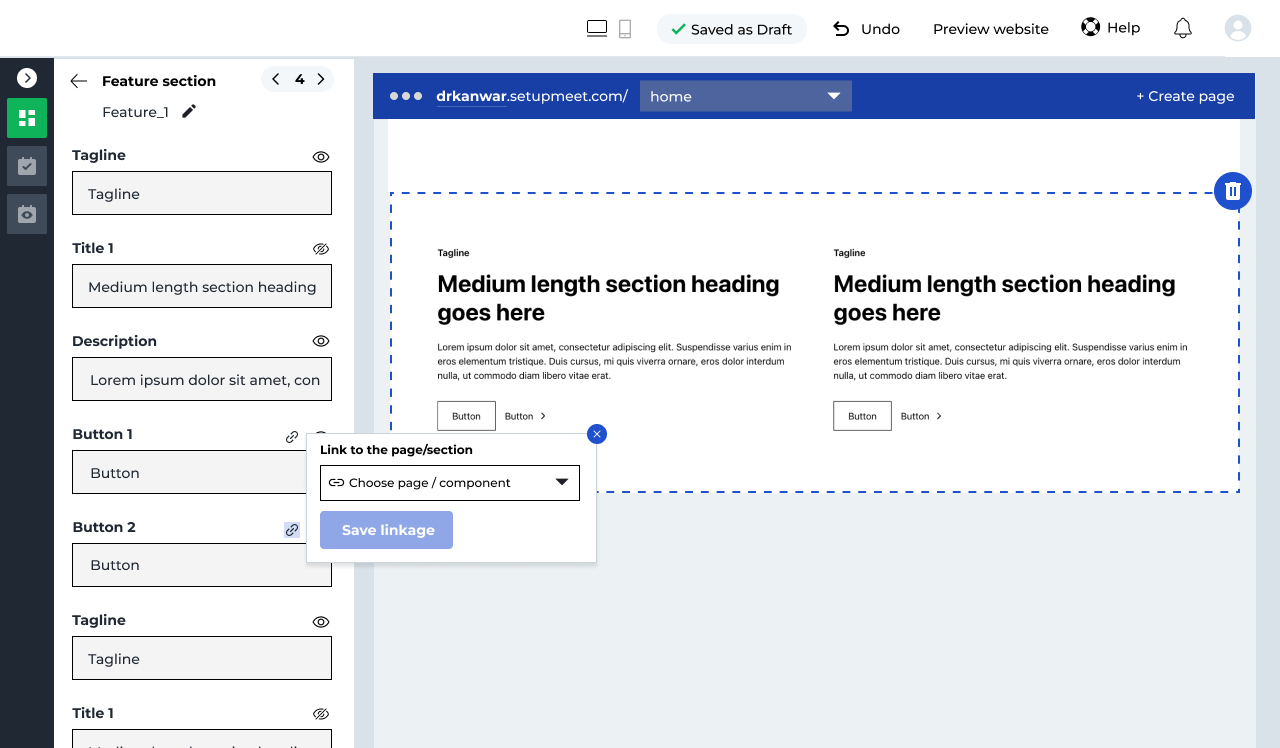
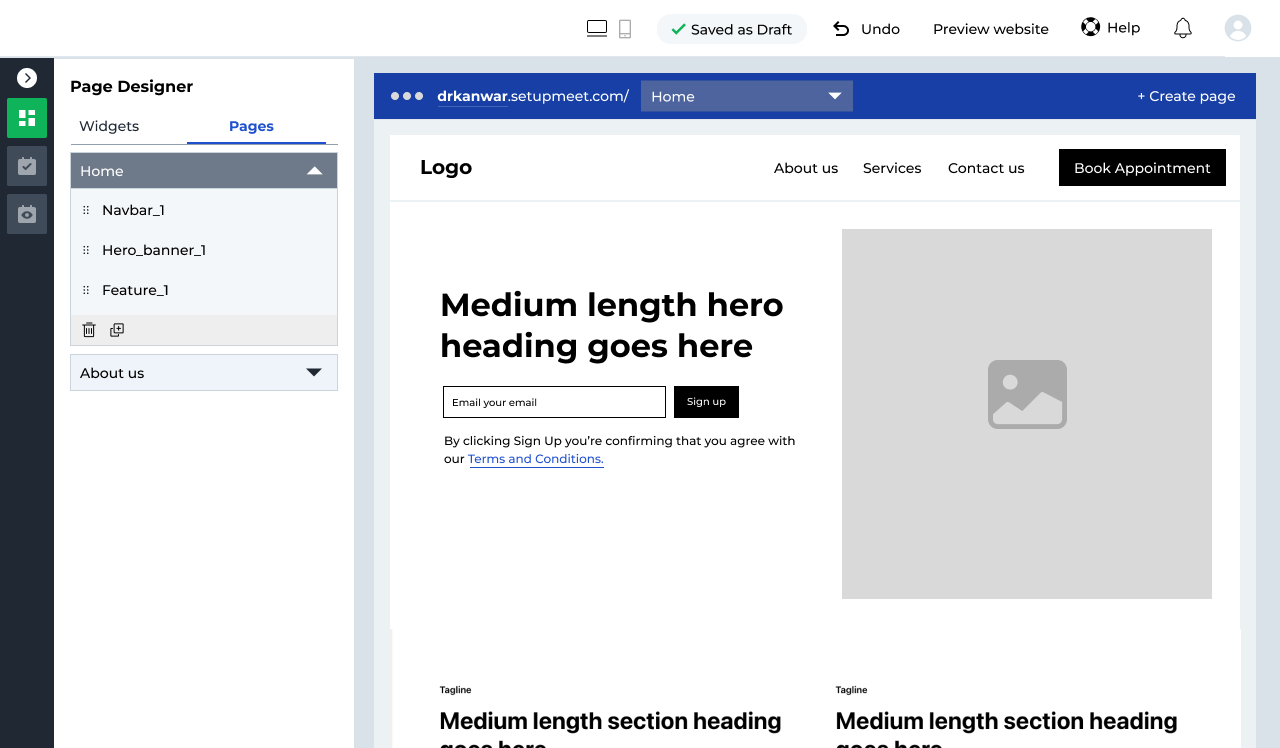
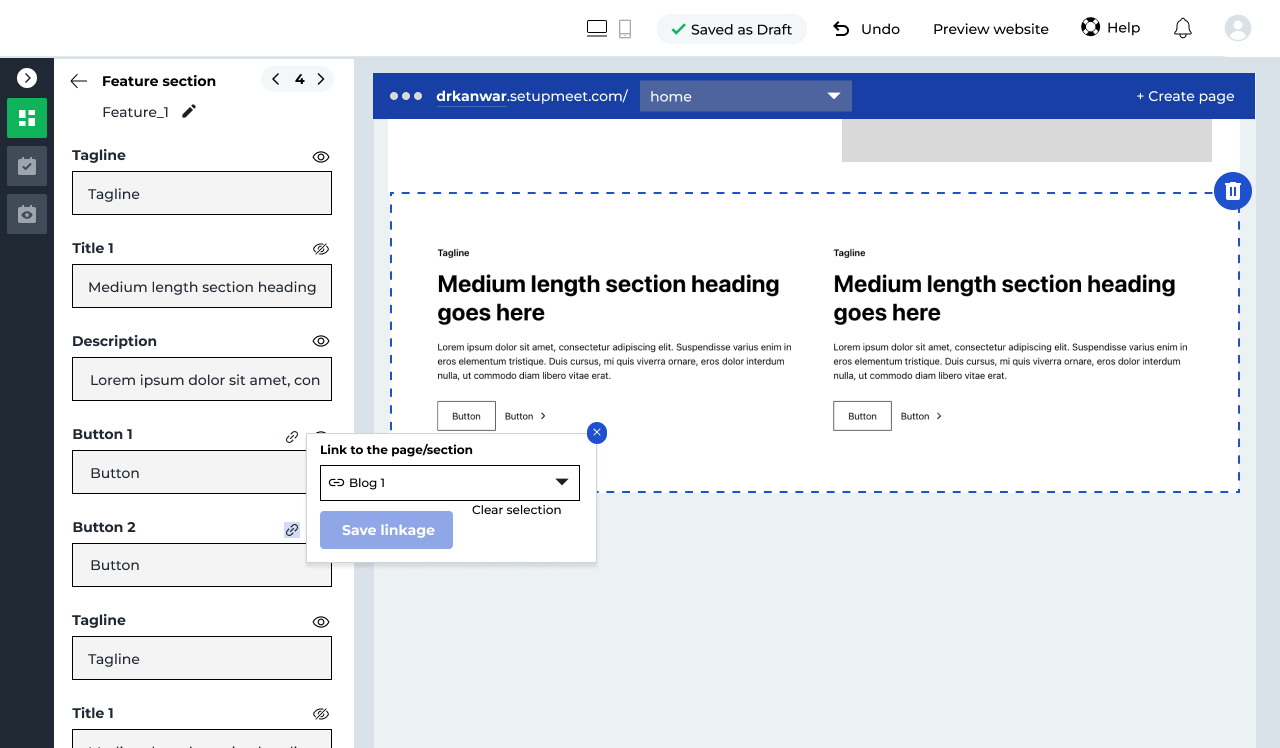
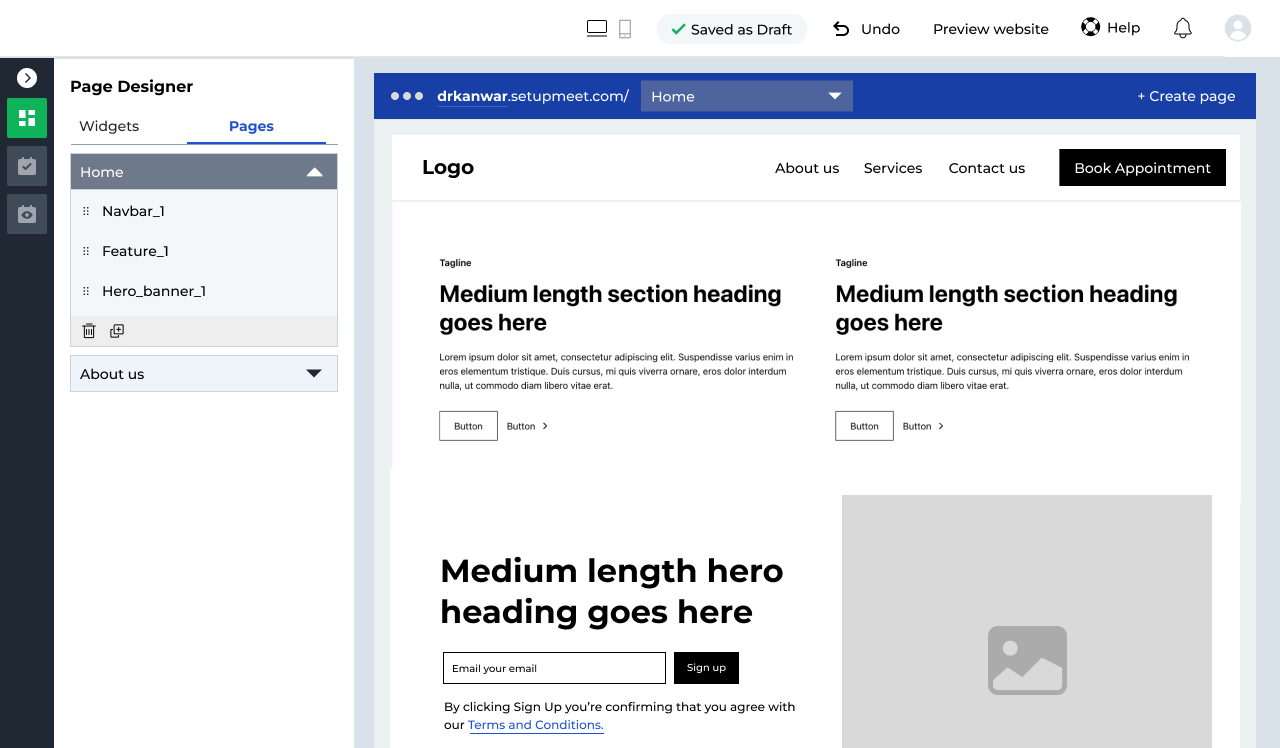
A collection of mobile screens showcasing different flows and features of the app experience.
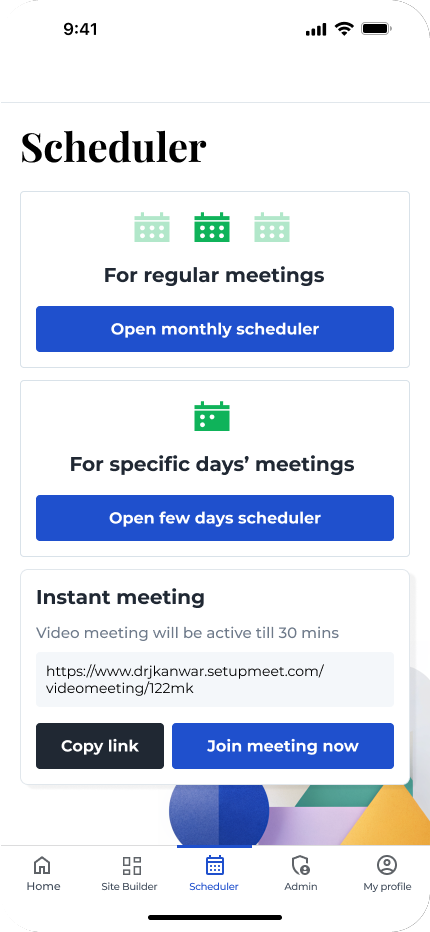
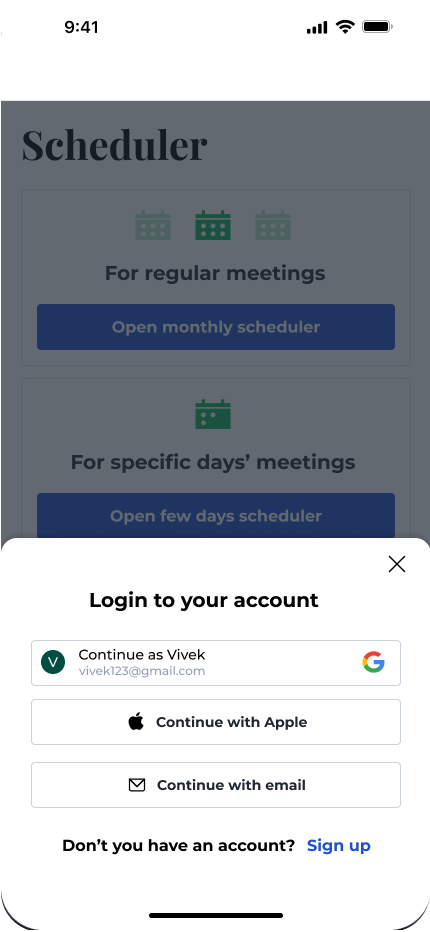
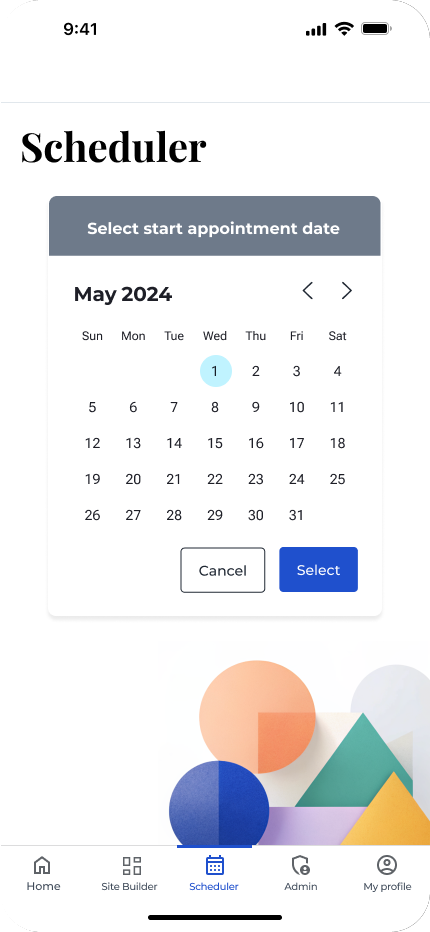
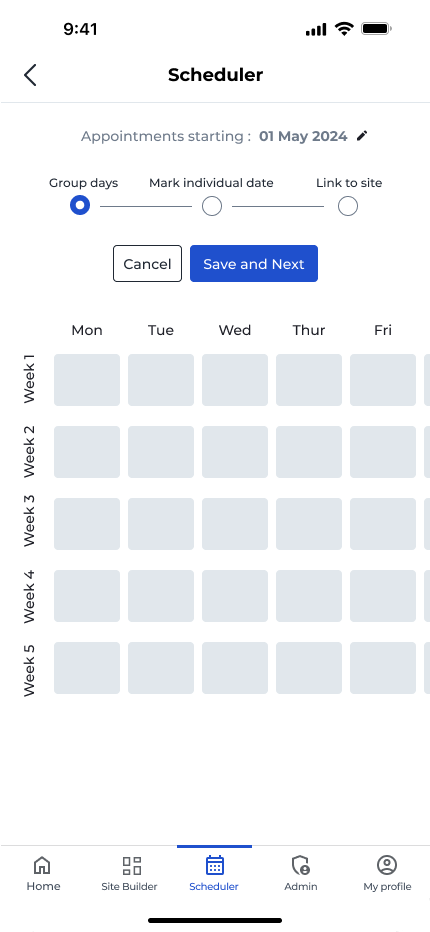
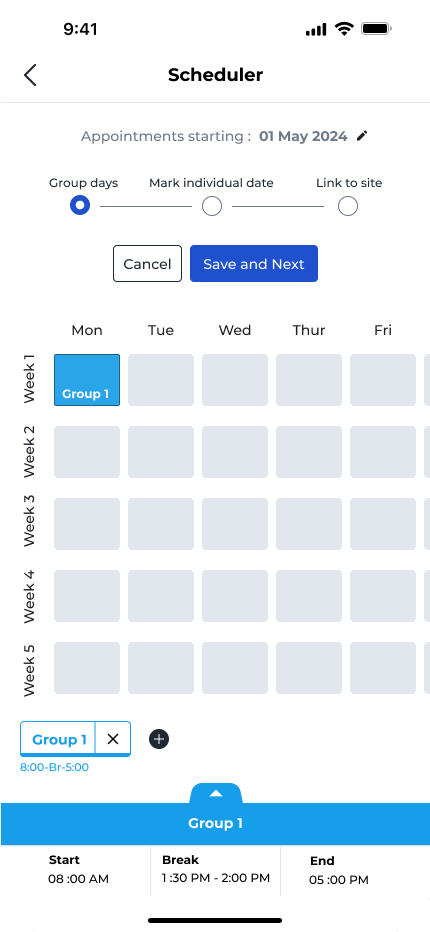
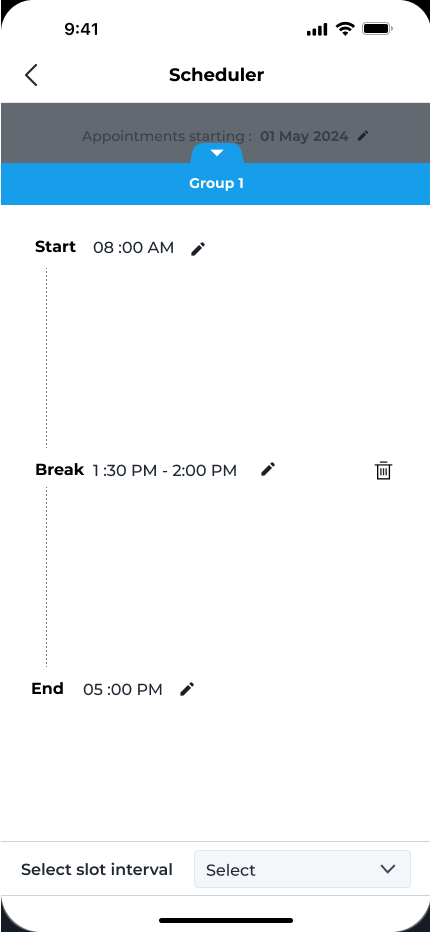
| Challenge | Solution |
|---|---|
| Managing three meeting types without conflicts | Users must cancel/reschedule regular meetings to book another at the same time. |
| Recurring breaks like 2nd Saturday | Select any day to add a break with minimal clicks. |
| Apply time change across all days | Edit weekly schedule, set breaks or mark off days easily. |
| Flexible slot durations for specific days | ‘Slot Duration’ tab allows changes and viewing all slots at once. |
| Leave or reschedule on specific dates | Calendar preview with color codes helps manage such exceptions. |
| Preset national holidays | Select from dropdown to apply holidays to calendar. |
| Reusing leave reasons | Use 'Take Leave' once and apply the same reason to multiple dates. |
| Integrate appointments via website button | One-click setup through predefined website buttons. |
| Switch between appointment and website tool | Left navigation provides easy switching between modules. |
| Doctors building websites | Customize sections, add fees, and more with just a few clicks. |
We conducted multiple usability tests with doctors to gather their thoughts. The feedback has been grouped by themes below.
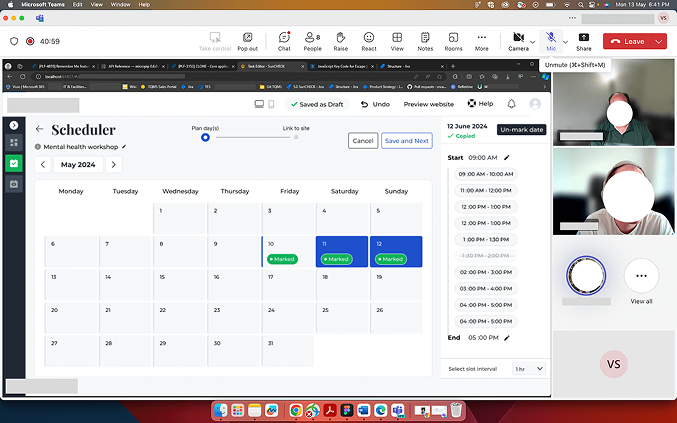
The project is currently on hold as further feedback needs to be incorporated.
At the time of initiation, prompt-based platforms were still emerging, but as they evolved, we recognized their importance—something also echoed in user feedback.
After team discussions, we’ve decided to include a feature for generating websites directly from prompts.
The project remains in the development phase, and we plan to release the MVP soon to a selected group of users.
Overall, the feedback so far has been positive, and we’re confident that the MVP will receive a strong response as well.